Undergraduate Student Services
While the main search tool and access to individual databases are found on the homepage, there are a lot of other information needs that are not fully met by a well-crafted search string, or even timely library instruction in classes with research components. This page should help undergraduate students located those bits of needed information, like how to use the search tools and craft a good search string, and other services that will be beneficial to their studies at Southeastern.
Reference and Research Assistance
The librarians provide reference and research assistance for all SE faculty, staff, and students. We have in-person options as well as remote connections to help us meet patrons at their research point of need.
In-person Services: The Reference Desk is manned from 9 am to 1 pm, Monday through Friday by a librarian. The Reference Desk is a walk-in service. There is a phone to take calls during the hours of operation; ph. (580) 745-2935.
If you have a question after 1 pm but before 5 pm, please go to the Circulation Desk, they will find a librarian on duty to assist you. After 5 pm, it would be best to use the Chat Reference service.
You can also schedule one-on-one research sessions with individual librarians as needed, simply email a librarian directly. Here is a link to the staff page for contact information.
Remote Services: Our remote Chat Reference widget makes connecting to a librarian just a few keystrokes away. The service operates from 8 am to 10 pm, Monday through Thursday, and from 8 am to 5 pm on Friday during the main semesters. Check library’s hours of operation during interim, summer sessions, and breaks & holidays for changes to the Chat Reference schedule.
At the top of this page, you should see a yellow button that states “Chat with a Librarian.” Clicking on that button will open up a new tab where you can hold your conversation with a librarian. This button can be found on several important pages on the library’s website. Below is an image of the button,so you will easily recognize it when navigating through our webpages.
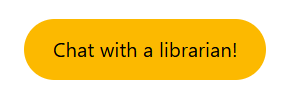
Static image of the Chat Reference button, it is not a functional button.
If you need to contact the library outside of hours of operation, please use the askalibrarian@se.edu email. It is monitored during closures and should get a response within 24 hours.
Online Tutorials and How to Guides
On the homepage, in the Quick Links section, there is a link to this same page. There are five short videos providing information ranging from what is a database to website evaluation. Some of the videos are used in instruction sessions, but all are offered here for those who have not benefited from library instruction or who may need a review. One of the most beneficial videos for students to watch might be the Advance Search Overview, as it will discuss Boolean Operators and phrase searching but also cover some more advanced search techniques that are not always able to be shown during live sessions.
To see all of the library’s current offerings for video tutorials, click here.
Libguides
Librarians create research guides, often partnering with SE professors to curate web-based content, short information literacy instruction, and provide lists of library resources and databases that would be very helpful to students learning to conduct research in a specific field of study. We call them Libguides.
Use this link to access the A to Z listing of Libguides organized under their subject heading. Please feel free to browse any of these Libguides, even if you aren’t currently enrolled in the courses they were built for.
Textbook Reserves Program
The Textbook Reserves Program exists to help ensure students enrolled in general education undergraduate courses won’t fall behind due to struggling to obtain their required course materials in a timely fashion, which can cause them to irrevocably fall behind in their studies. To learn more about the program and how to either borrow a title in-person or how to place a request for a scan of a chapter through our online form, please click here to go to the TRP page.
If you understand how to make a request and want a quick link to the online form, click here.
Interlibrary Loan (ILL)
Interlibrary Loan is often simply called ILL. ILL allows libraries to request materials from or to supply materials to another library as a loan. The purpose of ILL is to obtain materials not available to a patron through their local or home library but still valuable to their research. These loans are initiated by request from the patrons.
You will know the library does not have access to a title when it shows “At other libraries worldwide.” You should always do your best to verify that SE library does not provide access before submitting a request.
Verifying access before requesting through ILL will make for a great research practice that will save you some time and effort in the long run. Many ILL requests can be made from the library’s search results when you see this black button appear next to the full record for a source.
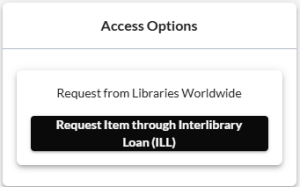
It will prefill in all of the citation information for the title, leaving you only to supply your own personal information on the form. It is possible to manually submit an ILL request using an article or book request form found on the library’s ILL webpage. Or you can stop at the circulation desk, and we will help you fill out a hard copy form.
For more information on the interlibrary loan service, please visit the Interlibrary Loan webpage.
