How to submit a Website Request
Directory
Need changes to the directory? (All updates to titles must be approved by HR) Email webupdates@se.edu to get started and include directory@se.edu. This will ensure the online directory is updated and the printed version.
Standard Website request
What’s a standard website request? Link changes, document changes, adding new events.
Site Refresh
What’s a site refresh? Requires a meeting with University Marketing to discuss your ideas for your site. During this process, we work with you to update the content, layout, banners, photos are updated along with any new program information.
How to submit a website request:
Send an email to: Webupdates@se.edu and include the following:
-
- Provide a link to the landing page of the site you need updated.
-
- Provide your email signature with your extension in case we have questions.
-
- Provide an outline format of what you need changed. Please avoid providing explanations for the request.
Example 1: Text only:
Changes to this Page: https:www.se.edu/boltperformance/
Under header ‘Request Bolt’
-
- Remove:
-
- ‘New’ from ‘New Policy’ change link text to: ‘Social Media Policy’
-
- 2025 Mascot Tryouts
-
- Bolts Upcoming Events
-
- Remove:
-
- Add:
- Add new header: Request Bolt
- Add button under ‘Request Bolt’ and name “Bolt’s Performance Team”
- Add:
Example 2: Image:
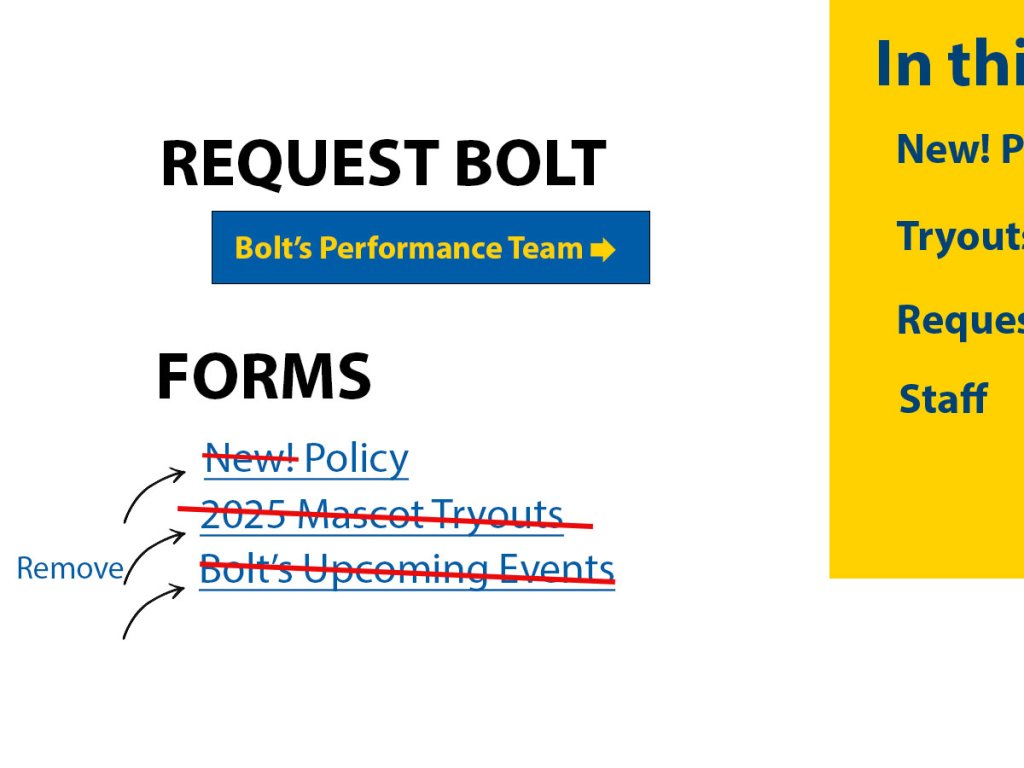
Other ways to submit updates
- Please place the attached file under “Come Visit” as “Schedule Visit”. Can you also list this file under the “Admissions” header?
- List the Advising Guide that is listed under “Advising” also in the “Checklists and Guides section”?
- Please remove the “Practice Test” from the “Testing” header.
